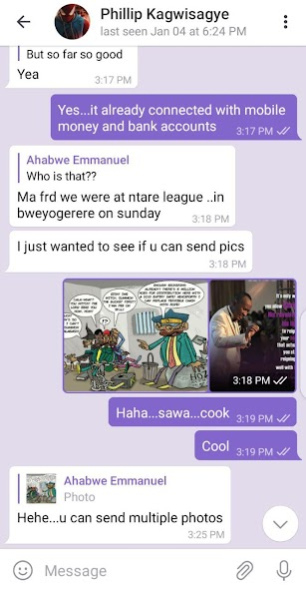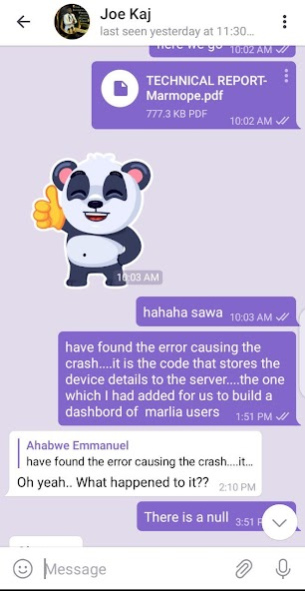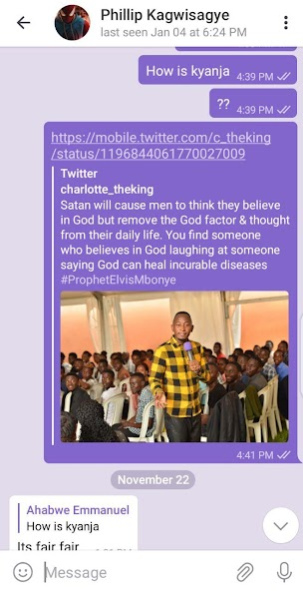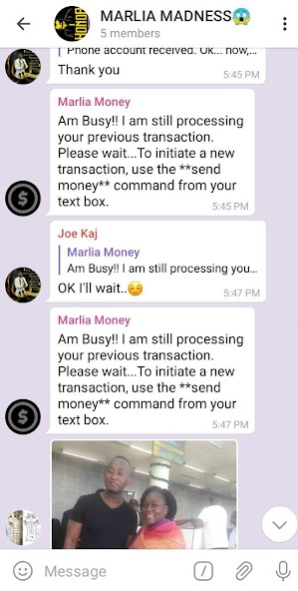Marlia Messenger 50.9.0
Free Version
Publisher Description
Easily connect with family and friends anywhere, Send free one-on-one and group texts, Call friends and family, send and receive money through chats, and do lots more as often as you want.
Marlia is one of the fastest and most intuitive messaging apps on the market.
All communication is completely secured via a unique, distributed network of the telegram data centres around the globe.
Features include;
One-on-one chat
Group chat over 200,000 members
Money-chats
Broadcast channels
Voice calls
File sharing - unlimited file sizes
Personal storage - save messages to your Marlia Drive
Push notifications
Stickers - animated fun stickers
Featured Bots
Send, receive and reply your emails,
Search videos,
Search bible,
Convert voice to text
Search places and restaurants nearby.
Recognize and find Music
Marlia Money – send and receive money through chats.
Powered by Marmope and Marzcity
About Marlia Messenger
Marlia Messenger is a free app for Android published in the Chat & Instant Messaging list of apps, part of Communications.
The company that develops Marlia Messenger is Marzcity. The latest version released by its developer is 50.9.0.
To install Marlia Messenger on your Android device, just click the green Continue To App button above to start the installation process. The app is listed on our website since 2022-11-24 and was downloaded 1 times. We have already checked if the download link is safe, however for your own protection we recommend that you scan the downloaded app with your antivirus. Your antivirus may detect the Marlia Messenger as malware as malware if the download link to org.marlia.messenger is broken.
How to install Marlia Messenger on your Android device:
- Click on the Continue To App button on our website. This will redirect you to Google Play.
- Once the Marlia Messenger is shown in the Google Play listing of your Android device, you can start its download and installation. Tap on the Install button located below the search bar and to the right of the app icon.
- A pop-up window with the permissions required by Marlia Messenger will be shown. Click on Accept to continue the process.
- Marlia Messenger will be downloaded onto your device, displaying a progress. Once the download completes, the installation will start and you'll get a notification after the installation is finished.